There are dozens of way to download flash videos, but i'll make this one as simple and user-friendly as possible.
Things we will need:
1.) Mozilla Firefox (download latest version here mozilla firefox main or here filehippo)
2.) a firefox add on or extension called DownloadHelper
Install firefox,
After Installing firefox the next step is to install the addon/extension.
Google this "video downloadhelper add on".
Click and Go
Download
Install
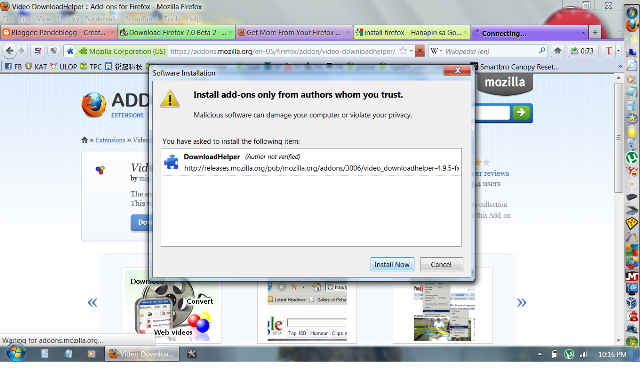
So let's try to download a flash video, i'll take Youtube for example, I searched a video of Crysis 2.
I chose a video and waited for tool the to be ready (the tool is ready when the icon starts to rotate)
And then Click the Tool.
A selection will appear depending on the availabilty of the video quality.
This time it's available in the following settings shown below.
Works like a charm!
Press Ctrl+J on your keyboard to see the download progress
You Can close the youtube video as soon as the file starts downloading
Your Downloaded files are located by default settings to:
C:\Users\Anthony\dwhelper
You can experiment on flash streaming websites other than youtube, this cool stuff is a powerful tool not only on flash videos but it can also convert files to mp3 or mp4 before you download it. And once you get the hang of it, you may wan't to experiement on tweaking the settings. I'll leave it up to you guys to explore and learn the capabilities of this tool. by the way this is Free! Have Fun downloading!







No comments:
Post a Comment